Project Update
,
Oct 19, 2021
,
5min read
Flying fish swiftly flew by the space station.
Quis neque, eu et ipsum amet, vel et. Varius integer enim pellentesque ornare pharetra faucibs arcu. Mauris blandit egestas nibh.
Project Update
,
Oct 19, 2021
,
5min read
Flying fish swiftly flew by the space station.
Quis neque, eu et ipsum amet, vel et. Varius integer enim pellentesque ornare pharetra faucibs arcu. Mauris blandit egestas nibh.
Project Update
,
Oct 19, 2021
,
5min read
Flying fish swiftly flew by the space station.
Quis neque, eu et ipsum amet, vel et. Varius integer enim pellentesque ornare pharetra faucibs arcu. Mauris blandit egestas nibh.
Project Update
,
Oct 19, 2021
,
5min read
Flying fish swiftly flew by the space station.
Quis neque, eu et ipsum amet, vel et. Varius integer enim pellentesque ornare pharetra faucibs arcu. Mauris blandit egestas nibh.
Project Update
,
Oct 19, 2021
,
5min read
Flying fish swiftly flew by the space station.
Quis neque, eu et ipsum amet, vel et. Varius integer enim pellentesque ornare pharetra faucibs arcu. Mauris blandit egestas nibh.
Project Update
,
Oct 19, 2021
,
5min read
Flying fish swiftly flew by the space station.
Quis neque, eu et ipsum amet, vel et. Varius integer enim pellentesque ornare pharetra faucibs arcu. Mauris blandit egestas nibh.
Project Update
,
Oct 19, 2021
,
5min read
Flying fish swiftly flew by the space station.
Quis neque, eu et ipsum amet, vel et. Varius integer enim pellentesque ornare pharetra faucibs arcu. Mauris blandit egestas nibh.
Project Update
,
Oct 19, 2021
,
5min read
Flying fish swiftly flew by the space station.
Quis neque, eu et ipsum amet, vel et. Varius integer enim pellentesque ornare pharetra faucibs arcu. Mauris blandit egestas nibh.
Project Update
,
Oct 19, 2021
,
5min read
Flying fish swiftly flew by the space station.
Quis neque, eu et ipsum amet, vel et. Varius integer enim pellentesque ornare pharetra faucibs arcu. Mauris blandit egestas nibh.






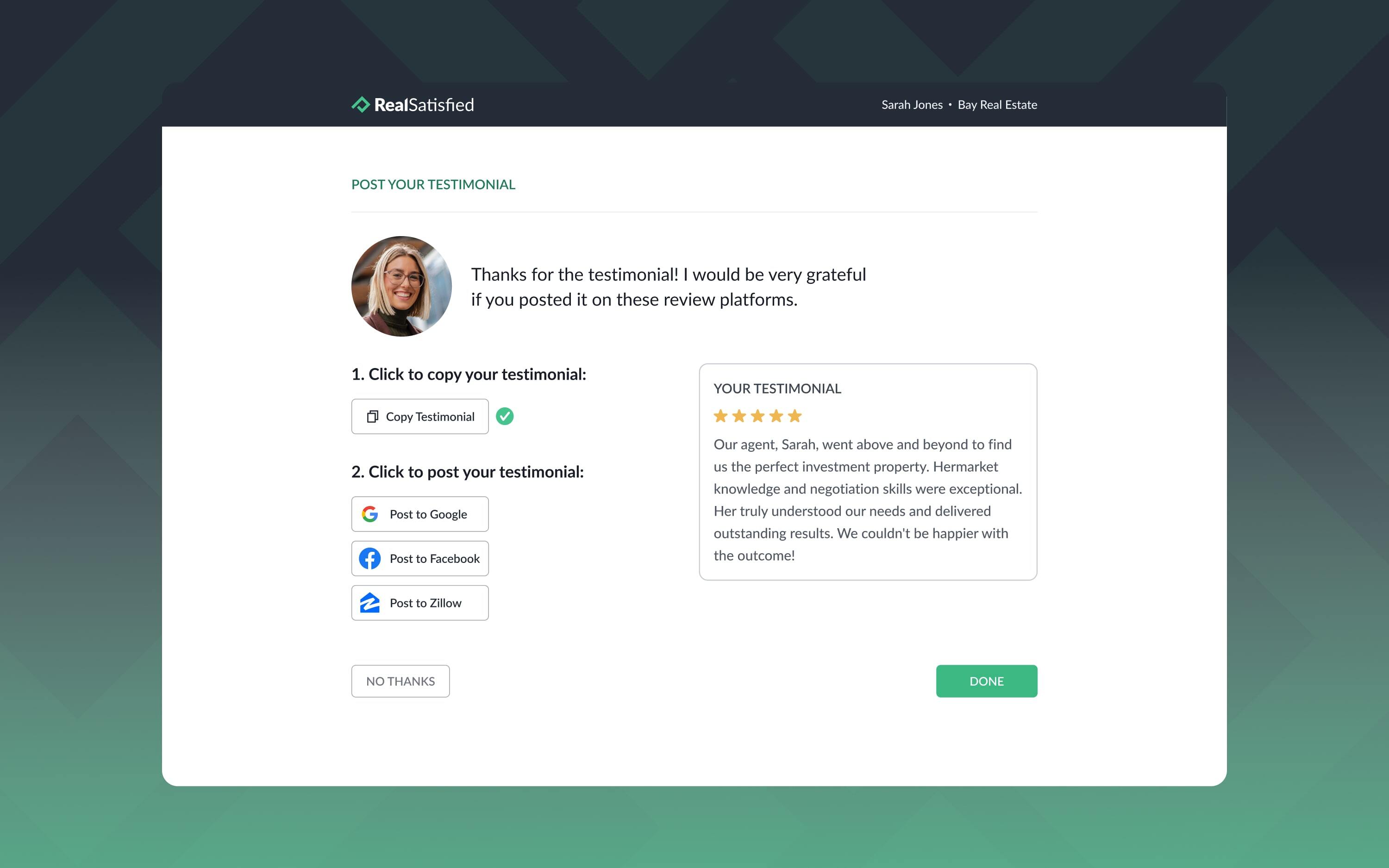



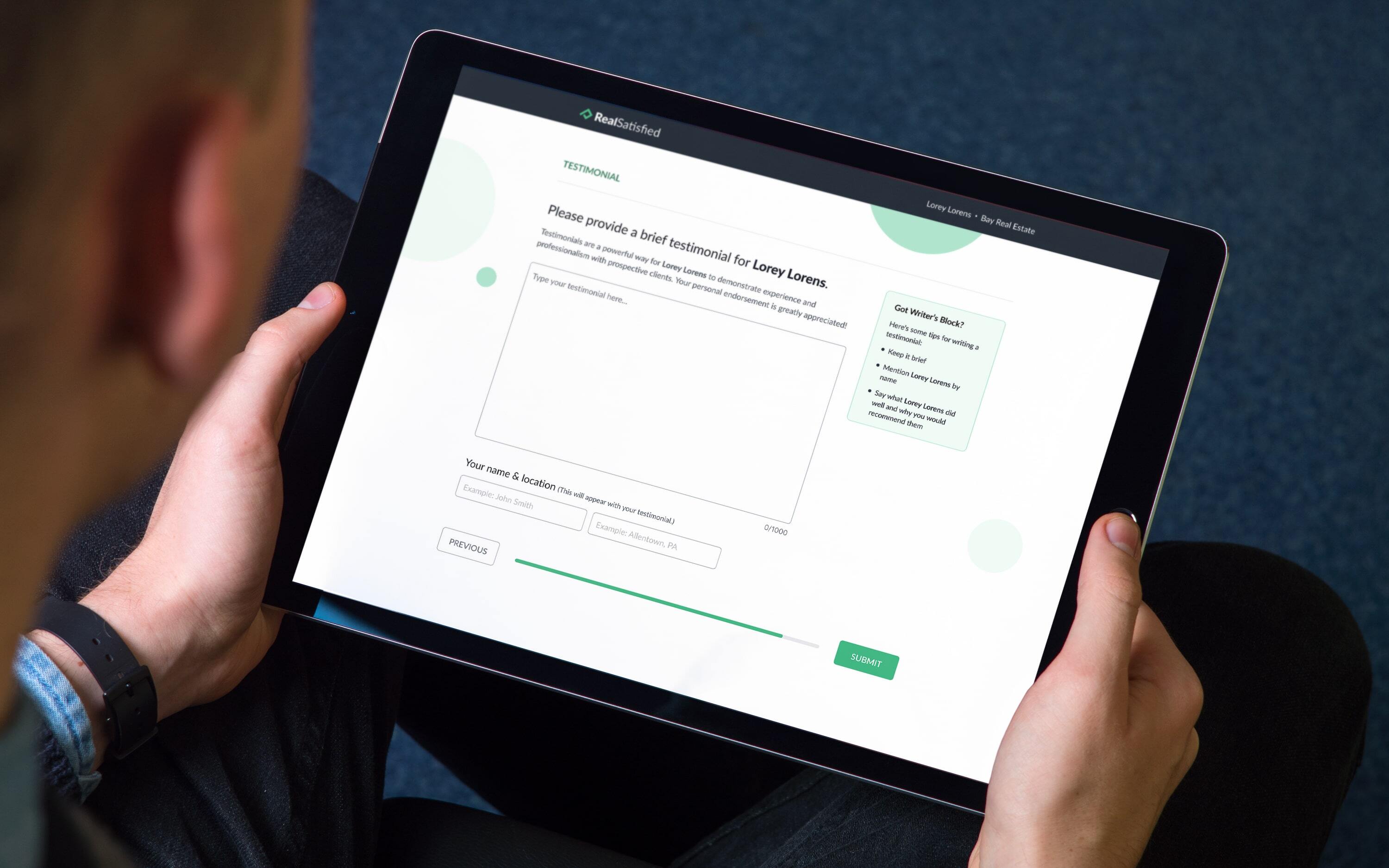


.png)

